【クロスドメイン対応!】レスポンシブWebデザインに対応したカルーセルjsをjsonpでクロスドメイン対応できるようにした
Web2017年7月14日

先日jsonファイルで外部ファイル化したレスポンシブWebデザインに対応したカルーセルjsですが、jsonp形式にすることでクロスドメイン対応できるようにしましたのでご紹介させていただきたいと思います。
json形式のファイルをjsonpに変更
先日ご紹介させていただいたスクリプトおよびjsonでは、同一ドメイン内にjsonを格納しないと機能しなかったのですが、jsonpに対応することでより拡張性を持たせ、別ドメインにjsomを格納しても読み込めるようにしました。
変更になったコード
json
carouselJSON()で括ったこと以外は大きく変わっていません。
carouselJSON([
{
"img": "http://placehold.jp/333333/ffffff/960x450.png?text=1",
"link":"https://yahoo.co.jp/"
},
{
"img": "http://placehold.jp/333333/ffffff/960x450.png?text=2",
"link": "https://yahoo.co.jp/",
"target": true
},
{
"img": "http://placehold.jp/333333/ffffff/960x450.png?text=3",
"link": "https://yahoo.co.jp/",
"target": true
}
])js
$(function(){
'use scrict';
//jsonファイルのパス
var $jsonPath = '読み込みたいjsonファイルのパスを記述';
//アニメーションスピード
var $speed = 500;
//自動再生までの時間
var $interval = 3000;
//カウント初期値
var $currentNum = 1;
$.ajax({
type: 'GET',
url: $jsonPath,
dataType: 'jsonp',
jsonpCallback: 'carouselJSON',
})
.then(
/*読み込み成功時*/
function carouselJSON(json) {
var $jsonLength = json.length;
var $target;
for(var i=0; i < $jsonLength; i++){
//別窓対応
if(json[i].target === true){
$target = ' target="_blank"';
}
else{
$target = '';
}
$(".carousel-contents").append('<div class="item"><a href="'+json[i].link+'"'+$target+'><img src="'+json[i].img+'" alt=""></a></div>');
}
},
/*読み込み失敗時*/
function () {
alert("読み込み失敗しました");
}).done(function(){
//セレクタを変数に格納
var $view = $('.carousel-view'),
$viewContents = $view.find('.carousel-contents'),
$viewContentsItem = $viewContents.find('.item'),
$viewContentsItemImg = $viewContentsItem.find('img'),
$indicator = $('#carousel ul.list-indicator'),
$btnPrev = $('p.prev a'),
$btnNext = $('p.next a');
//要素の数を変数に格納
var $viewContentsItemLength = $viewContentsItem.length;
//カルーセルのwidthを変数に格納
var $viewContentsItemWidth = $viewContentsItem.width();
//画像のwidthを変数に格納
var $viewContentsItemImgWidth = $viewContentsItemImg.width();
//処理実行
$viewContents.each(function() {
var autoTimer;
//自動スライド関数
var autoLoad = function(){
autoTimer = setInterval(function(){
rollNext();
}, $interval);
};
//1個以上の場合のみ
if($viewContentsItemLength > 1){
//アイテムのdivにwidthを設定
$viewContentsItem.css('width', $viewContentsItemImgWidth);
//インジケーター生成
for(var i = 1;i <= $viewContentsItemLength;i++){
$indicator.append('<li><a href="#">'+ i +'枚目</a></li>');
}
$indicator.find('li').first().addClass("current");
//ループ用のクローンを前後に複製
$viewContentsItem.first().clone().addClass("clone-f").appendTo($viewContents);
$viewContentsItem.last().clone().addClass("clone-l").prependTo($viewContents);
//初期カレントclassを付与
$viewContents.find('.clone-l').next().addClass("current");
//アイテムの数で全体のwidthを設定(クローン分を含む)
$viewContents.css('width', $viewContentsItemWidth * ($viewContentsItemLength + 2));
//leftをクローン分ずらして1個目の位置に
$viewContents.css('left', - $viewContentsItemWidth);
//自動再生
autoLoad();
}
//1個の場合(インジケーター削除、クローン削除、cssリセット)
if($viewContentsItemLength === 1){
$btnPrev.parent().remove();
$btnNext.parent().remove();
$indicator.remove();
}
//右回転
var rollNext = function(){
clearInterval(autoTimer);
if(!$viewContents.is(":animated")){
$currentNum++;
$viewContents.find('.current').removeClass('current').next().addClass('current');
$indicator.find('.current').removeClass('current');
$indicator.find('li').eq($currentNum - 1).addClass('current');
if($currentNum > $viewContentsItemLength){
$indicator.find('li').eq(0).addClass('current');
}
$viewContents.animate({ 'left': - $viewContentsItemWidth * $currentNum,
}, $speed, function() {
if($currentNum > $viewContentsItemLength){
$viewContents.find('.current').removeClass('current');
$viewContents.find('.clone-l').next().addClass("current");
$viewContents.css('left', - $viewContentsItemWidth);
$currentNum = 1;
}
});
}
autoLoad();
};
//左回転
var rollPrev = function(){
clearInterval(autoTimer);
if(!$viewContents.is(":animated")){
$currentNum--;
$viewContents.find('.current').removeClass('current').prev().addClass('current');
$indicator.find('.current').removeClass('current');
$indicator.find('li').eq($currentNum - 1).addClass('current');
if($currentNum > $viewContentsItemLength){
$indicator.find('li').eq(0).addClass('current');
}
$viewContents.animate({ 'left': - $viewContentsItemWidth * $currentNum,
}, $speed, function() {
if($currentNum < 1){
$viewContents.find('.current').removeClass('current');
$viewContents.find('.clone-f').prev().addClass("current");
$viewContents.css('left', - $viewContentsItemWidth * $viewContentsItemLength);
$currentNum = $viewContentsItemLength;
}
});
}
};
//右クリック
$btnNext.click(function(){
rollNext();
clearInterval(autoTimer);
return false;
});
//左クリック
$btnPrev.click(function(){
rollPrev();
return false;
});
//インジケータークリック
$indicator.find('li a').click(function(){
//自動再生タイマーをクリア
clearInterval(autoTimer);
if(!$viewContents.is(":animated")){
//インジケーターのインデックス番号を取得
var $indicatorIndex = $(this).parent().index() + 1;
//カウントを更新
$currentNum = $indicatorIndex;
//インジケーターのカレントのclassを付け替え
$indicator.find('.current').removeClass('current');
$(this).parent().addClass('current');
//アイテムのカレントのclassを付け替え
$viewContents.find('.current').removeClass('current');
$viewContentsItem.eq($currentNum - 1).addClass('current');
//アニメーション
$viewContents.animate({ 'left': - $viewContentsItemWidth * $currentNum,
}, $speed, function() {
/*完了時の処理は不要*/
});
}
return false;
e.preventDefault();
});
//リサイズ対応
var $resizeTimer = false;
$(window).resize(function() {
if ($resizeTimer !== false) {
clearTimeout($resizeTimer);
}
$resizeTimer = setTimeout(function() {
//widthをリセット
$viewContents.find('div.item').css('width','auto');
$viewContents.css('width','auto').css('left','auto');
//カルーセルのwidthを変数に格納し直す
$viewContentsItemWidth = $viewContentsItem.width();
//画像のwidthを変数に格納し直す
$viewContentsItemImgWidth = $viewContentsItemImg.width();
//アイテムのdivにwidthを設定
$viewContents.find('div.item').css('width', $viewContentsItemImgWidth);
//アイテムの数で全体のwidthを設定(クローン分を含む)
$viewContents.css('width', $viewContentsItemWidth * ($viewContentsItemLength + 2));
}, 200);
});
//マウスオーバー時は自動再生タイマー停止
$view.hover(function(){
clearInterval(autoTimer);
}, function(){
autoLoad();
});
$indicator.find('li a').hover(function(){
clearInterval(autoTimer);
}, function(){
autoLoad();
});
//フリック対応
$viewContents.on({
//タッチ開始
'touchstart': function(e) {
this.startX = e.originalEvent.changedTouches[0].pageX;
this.startY = e.originalEvent.changedTouches[0].pageY;
this.touchX = e.originalEvent.changedTouches[0].pageX;
this.slideX = $(this).position().left;
//自動再生タイマーをクリア
clearInterval(autoTimer);
},
//タッチ移動
'touchmove': function(e) {
var $moveX = this.startX - e.originalEvent.changedTouches[0].pageX,
$moveY = this.startY - e.originalEvent.changedTouches[0].pageY;
//縦スクロール対応
var $moveRate = $moveX / $moveY;
if($moveRate > Math.tan(15 * Math.PI/180)) {
e.originalEvent.preventDefault();
}
this.slideX = this.slideX - (this.touchX - e.originalEvent.changedTouches[0].pageX);
$(this).css({left:this.slideX});
this.touchX = e.originalEvent.changedTouches[0].pageX;
},
//タッチ終了
'touchend': function(e) {
var $diff = this.startX - this.touchX;
if ($diff < -50) {
rollPrev();
}else if(50 < $diff){
rollNext();
}else{
$(this).animate({left:this.slideX + $diff});
}
}
});
});
});
});- ※jQueryを読み込んでいる場合のスクリプトとなります
解説
jsonで外部ファイル化した前回から変わっている点は、dataTypeを「json」から「jsonp」に変更している点と、jsonpCallbackの値に「carouselJSON」というコールバック関数を指定している点です。また、これにあわせて読み込み成功時の実行関数が「function (json) 」から「function carouselJSON(json) 」に変わっています。
jsonpについて
jQueryなど、jsファイルをクロスドメインで読み込むことはWeb制作の現場では一般的に行われていると思います。jsonpは要はこれとやっていることは同じで、jsonファイルを「スクリプトとして」実行します。
jsonファイルを任意の名前の関数で括っておき、これをコールバック関数としてスクリプト側で呼び出します。そしてスクリプトを読み込んだ際にコールバック関数で引数にjsonを入れた状態で呼び出すことで、クロスドメインによるjsonデータの扱いが可能になります。
デモ
実際に動作を確認できるデモページも公開しておりますのであわせてご確認ください。
まとめ
jsonファイルを同一ドメインに格納して扱うのであれば前回ご紹介したスクリプトで事足りるのですが、実際に現場ではクロスドメインを求められるケースが少なくありません。こようにjsonpを活用してデータを扱えるテクニックを知っておくと、制作の幅がかなり広がりますので、ぜひご参考にしていただければ幸いです。
この記事を読んでいる方にオススメの記事
- ※承認制のため、即時には反映されません。




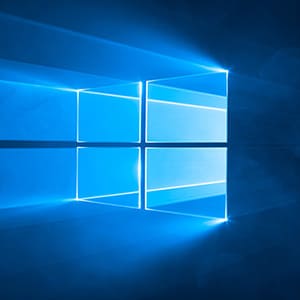







この記事にコメントする